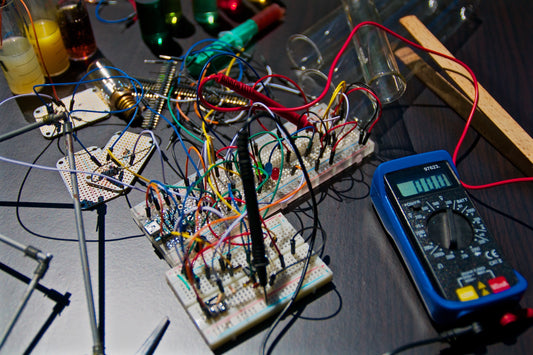How to Research the History of Your Refurbished Device
What do you need to know?
There are a few essential things to remember when hacks are researching the history of your refurbished device.
First, it is essential to check the source of the device. Ensure you get the device from a reputable source, such as a certified retailer or manufacturer.
Second, it is vital to research the history of the device. Check for any recalls or issues that have been associated with the device in the past.
Finally, it is crucial to keep your personal information safe. When creating an account to research the history of your device, make sure to use a strong password and avoid sharing personal information that could be used for identity theft.
What Is a Refurbished Device?
A refurbished device is a device that has been previously used and then returned to the manufacturer or an authorized dealer for various reasons. Sometimes these devices are sent back because they are defective.
Other times, they may be returned because the customer decided they wanted something other than the device or because they found a better deal elsewhere.
Regardless of why they are returned, refurbished devices are usually cleaned and tested by the manufacturer or authorized dealer before being resold. It ensures that the device is in good working order and that any defects have been fixed.
How to Find the Serial Number of Your iPhone?
The serial number of your iPhone can be found in several places. The most accessible place to find it is on the back of your phone, near the bottom.
If you can't find your serial number on the back of your phone, there are other places where it may be hidden. To find it, go to Settings -> General -> About. Scroll down until you see "Serial Number." Tap on it, and your serial number will appear.
Please note: The serial number shown in these screenshots may not be valid for your device.
How to Check the History of Your iPhone on Apple Website
Once you have located your iPhone's serial number, you can use Apple's website to check its history. To do this, go to https://www.apple.com/uk/iphone/trade-in/.
Enter your iPhone's serial number into the "Check Your Upgrade Status" box and click "Submit." If your device is eligible for an upgrade, Apple's website will show you its current condition and list any repairs that have been made. It will also show you when the device was sold and when Apple last serviced it.
Please note: The results shown on Apple's website may not be accurate for all devices.
How to Protect Yourself When Buying a Refurbished iPhone
When buying a refurbished iPhone, purchase from a reputable source. Look for signs of wear and tear, and ensure that all the ports and buttons work correctly. Test the device before leaving the store. Ensure it is connected to the internet and apps are working correctly.
Are there any hacks?
There are a few essential hacks you should know when researching the history of your refurbished device. The first hack is always to check the source. Make sure you are looking at an authoritative source for your information.
The second hack is to take your time. Don’t rush into anything, and ensure you clearly understand what you are looking for.
The third hack is to be skeptical. Only some things you find will be confirmed. There will be some false information out there.
Be careful and use your best judgment. If you follow these three hacks, you will be on your way to researching the history of your refurbished device like a pro!
Conclusion
In this article, we have shown you how to research the history of your refurbished iPhone. We have also given you tips on protecting yourself when buying a refurbished iPhone.
By following these steps, you can be sure you are getting a quality refurbished device.
We hope you found this information helpful.